My Electric Objects EO1
I own an Electric Objects EO1. It's an expensive digital picture frame, an underpowered computer, and one of my favorite things.
Probably like a lot of other nerds, I've always wanted a computer that sits on a wall and shows you things. Even back in 2013, we tried to do that at Mapbox with a bunch of cheap TVs, a PC, and very long HDMI cables. It didn't work.
Hardware is hard. Just look at the hundreds of photos of Windows update errors on big screens.
And digital signage is a profitable cottage industry that's narrowly focused on old-fashioned businesses.
Electric Objects did it: they created a display that doesn't suck. I've used my EO1 for 9 months and it hasn't crashed once. You plug it in, it displays your art. The setup process was like a lot of my other connected devices, but smoother than most and the EO1's wifi connection is incredibly solid.
From my software engineering perspective, the level of 'it just works' that Electric Objects achieved is worth the money alone.
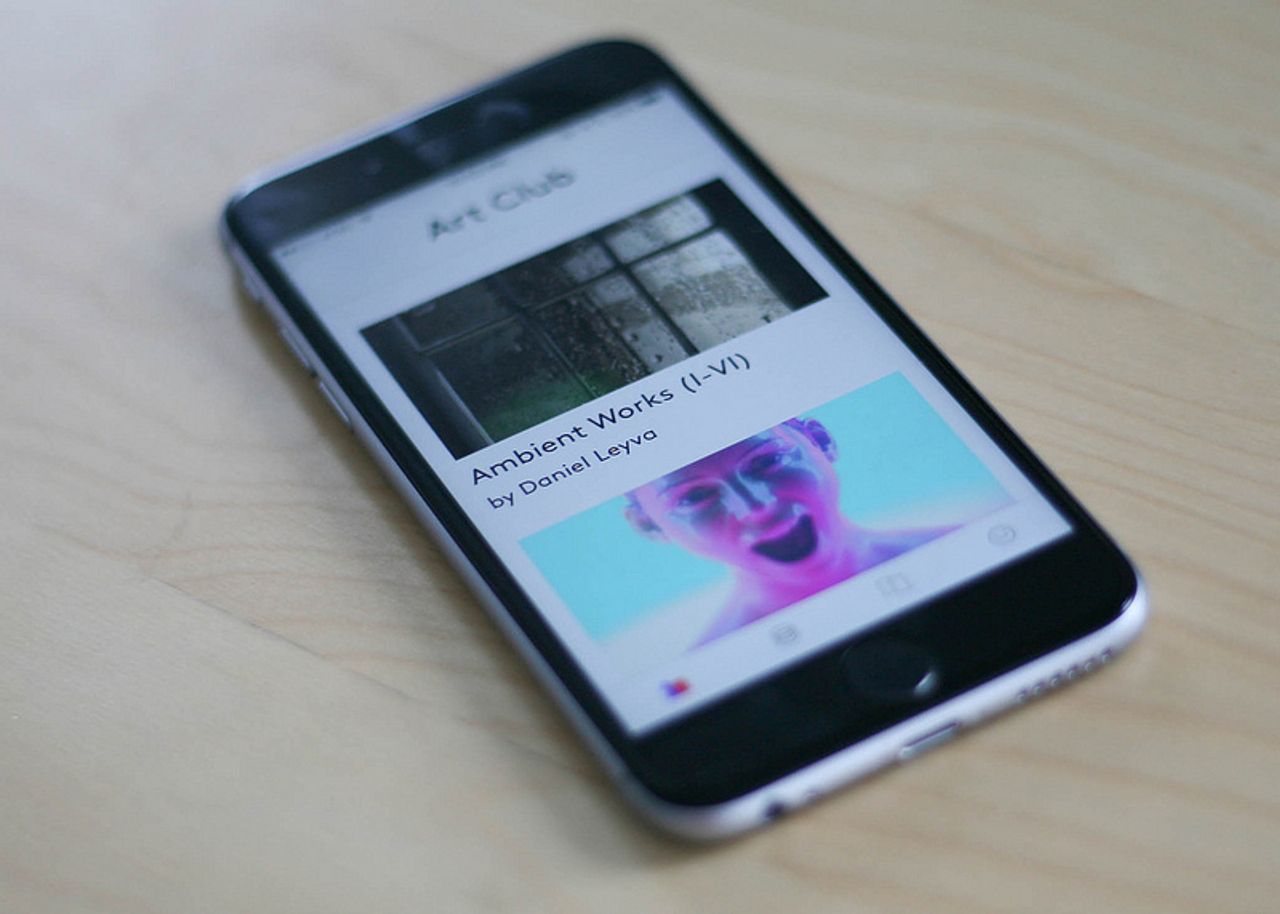
And then there's the art. Electric Objects is about art - at every turn there's another acknowledgement that this isn't just a computer, it's an art device. They've featured art from friends, like Emily Fuhrman, some of my favorite photographers, like Folkert Gorter (superfamous). The app is all about names, artists statements, and other bits of exposure. And, most importantly, they pay artists.
Finally, back to that initial goal of having a computer on a wall that does things.
The EO1 app sets a high bar for ease of use: you tap on an artist, tap an artwork, and bam, it's on your wall. But one of the big selling points for me was the ability to show custom art. I like creating things.
Showing custom art isn't as simple as picking something from the shelf, but it's not that bad: EO1 hides the functionality at two URLs:
https://www.electricobjects.com/addfor images & videohttps://www.electricobjects.com/set_urlfor html
Now, as previously warned, the EO1 is not a gaming rig: if you write complex, slow JavaScript, it isn't going to work. But it has a good, Chrome-like browser, so it can run most things you throw at it. And it keeps running them, day and night, without crashing. It's that cool.
For, the EO1 is a great excuse to just play. I only care about one aspect ratio, one resolution, one screen in my own apartment. So far I've made two things, that you've seen in those two instagram videos:
They're open source and I'll keep this list updated as I make more.
There are, of course, downsides to the EO1.
It has an auto-timer to dim the screen at night, but sometimes we'll watch a movie before it turns off, and it's then necessary to unplug the thing to turn it off. I love much of the design, but a physical 'off' button would be wonderful. There's a physical 'off' button on the top right of the EO1.
A bunch of the art created for the EO1 is too bright and distracting for small spaces. I'm always on the lookout for the quiet, elegant animations that are a nice ambient touch.
On its face, the EO1 is kind of a crazy purchase, but I haven't regretted it one moment. Bracketing the 'internet of things' hype or backlash, it's a nice thing to put on the wall and a good excuse to play around with code and discover more art.