Write-only Twitter
There are only a few weird things about my computer. When you hit Caps-Lock, it types Escape instead, so that I can use neovim and avoid RSI. I use Seil for that. There's no clock in the top right: I check the time only when I ask for it, by typing now on the command line or checking my F-91W.
And my Twitter usually looks like this:
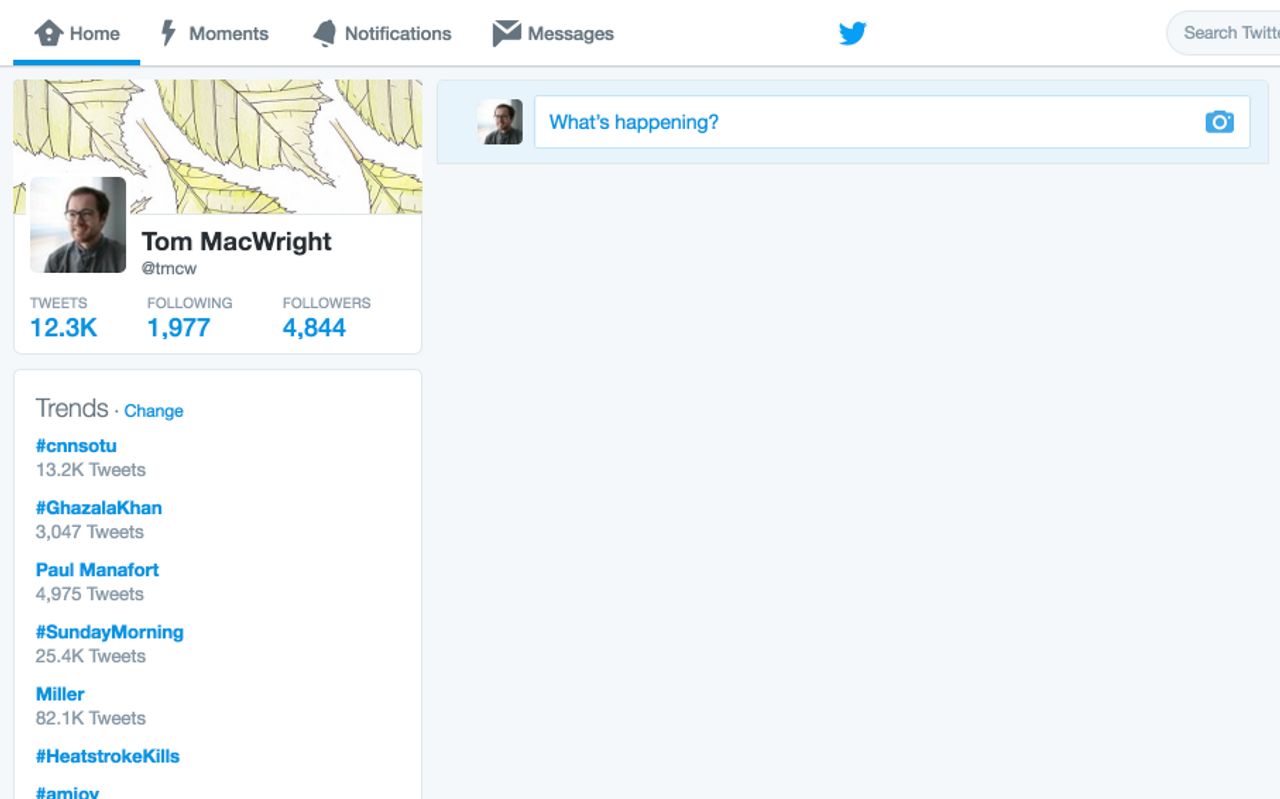
I like Twitter: it's where I embarrass myself by writing dumb jokes and link to these blog posts. I follow the two thousand most lovely and brilliant people in the world.
The false assumption that you need to listen and react to everything.
But Twitter and its content begs for consumption, much like the rest of the internet. The form of the content, the memes like "this" or "required reading", the emphasis on favs or RTs, the insistence on having to say something for each atrocity or gaffe: at some point, leisure reading is treated as a responsibility.
And it isn't a responsibility. The only social requirement of Facebook or Twitter or the Internet is "don't be a jerk." You don't have to participate by writing - many don't, and you don't have to read everything.
Sometimes I turn the timeline back on. The trick is a one-line Stylish theme:
.route-home .stream { display: none; }And when I do, I get a hit of that Internet thing. About once a week is enough. The rest of the time, I write, and I can read Notifications and saved searches.
- If you're interested in removing even more of the internet from your computer, try SelfControl.
- Via James Fee, wrenapp supports 'intentional tweeting' as a native app
- I've also used Drafts for write-only tweeting on the go. This didn't work very well because I once tweeted something with a misspelling and couldn't remove it from my timeline and spent the hours before I got back to a computer dying of embarrassment.
- Disclaimer: software will not make you productive or happy.