Review: Keyboardio Atreus

Nobody needs this keyboard. If you want to type, all you need is a laptop. The Keychron K2, Logitech K380, or Apple Magic Keyboard will work if you keep your laptop closed.
The Atreus is a keyboard for experimentation and fun. It sits in the intersection of four trends:
- Columnar: the keys are in straight rows, not staggered.
- Minimal: no number keys, arrow keys, or symbol keys.
- Ergonomic: the layout is split into two angled halves with a gap in the middle.
- Mechanical: the keys are louder and move further than modern laptop keyboards.
The Atreus started as a handmade kit designed by Phil Hagelberg. This version of it is produced by Keyboardio, a pair of engineers who redesigned the Atreus into something that could be produced at scale and with mass-market level fit & finish.
I've been using the Atreus part-time for the last few months, and it's just what I hoped for. The learning curve is steep but achievable. My hands feel pretty good when I use it. I think it's more ergonomic than my usual keyboard. Plus it's simply cool and fun to use.

As a novelty device, it's important that the Atreus feels solid. And it does, even though it's very small. It's heavy enough, with no wobbles or gaps in construction. With weight as a sort of metric, I can see keyboards gaming it. My Keychron has an aluminum case that adds to the weight, but there are visible gaps and mismatches in its manufacturing.
The learning curve
Like other tiny keyboards, there's a big learning curve for the Atreus. There are basically three big things to learn:
- There are way fewer keys, so you have to press the "Fun" key to access things like numbers and symbols.
- With the split, letters like T, G, B, Y, H, and N belong to your left or right hand and you can't "cross." So if you previously typed "B" with your right hand, you'll have to retrain yourself to type it with your left.
- With the compact layout, there are no extra-bit keys like the space bar or tab key on a traditional keyboard.
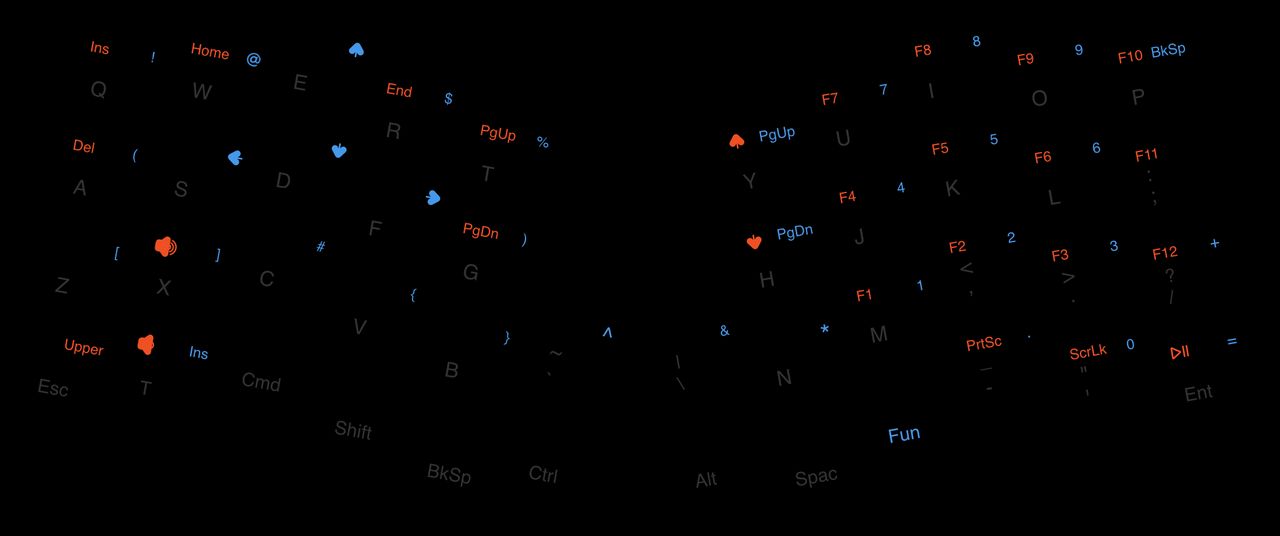
The biggest challenge for me is #2: it's hard to remember which hand types which keys. That's also the biggest problem with switching back to traditional layouts: I'll stretch to type "B" with my left hand because that works on the Atreus, but it doesn't make that much sense on a traditional keyboard.
I owned a Keyboardio Model 01 before, and though I was never able to adjust to its layout, the changes that it required to my typing were positive even for traditional keyboards. These isolinear keyboards make it harder to do suboptimal bad habits like typing the letter 'p' with your ring finger instead of your pinky - and once you learn to switch, it feels better overall.
Then there are the layers. Memorizing layers is a challenge, but the accessibility of special keys isn't that different from a standard keyboard. Instead of typing Shift-1 to get a ! symbol, you type Super-Q. The additional layer of keys is a pain to get to and navigate out of, but it isn't necessary for any input keys, only for keys like play/pause media controls.
Where this kind of keyboard tends to succeed or fail is the design of its "thumb cluster". Whereas a traditional keyboard has a huge space bar which is the main key you hit with your thumbs, these tiny keyboards have tiny space bars and expect you to do a lot more with your thumbs. I struggled to make the thumb cluster on the Keyboardio Model 01 work, but the one on the Atreus is really convenient - there's only one row of keys for your thumbs and they're tightly packed in with the rest of the keys.
The keys
I followed the Kickstarter campaign for this keyboard, like I did for the Model 01, so I read all about some of their challenges producing these things. Hardware is hard. They tried lots of different processes to produce durable keys for this keyboard and eventually landed on etching symbols instead of printing them.

This decision turned out really well. The keys look cool, are super durable, and you feel the legends just a bit. The keys are opaque and this keyboard isn't backlit, which works out perfectly fine: when I find myself working in the dark, I should usually stop working.
Anyway, nobody needs this thing, but it's a lot of fun and it's a really nice object. There's a significant learning curve, but that's part of the appeal for some of us: learning new and maybe-better ways to type gives us the same feeling as learning to ride a bike. Learning to ride a fixed-gear bike can let you relive that experience (but it's ridiculous and niche), and learning how to type on a tiny keyboard can too, with the same caveats.
I think the Atreus is ideally positioned as a fun alternative keyboard. It's different from a normal keyboard, but not so different that the learning curve is brutal, it's small enough to fit on your desk as you cycle between it and a traditional keyboard, and it's less expensive than a Kinesis Advantage, Ergodox, or Moonlander.
@macwright.com on Bluesky, @tmcw@mastodon.social on Mastodon